Changing colors on ERPNext forms
How to change color of an ERPNext form
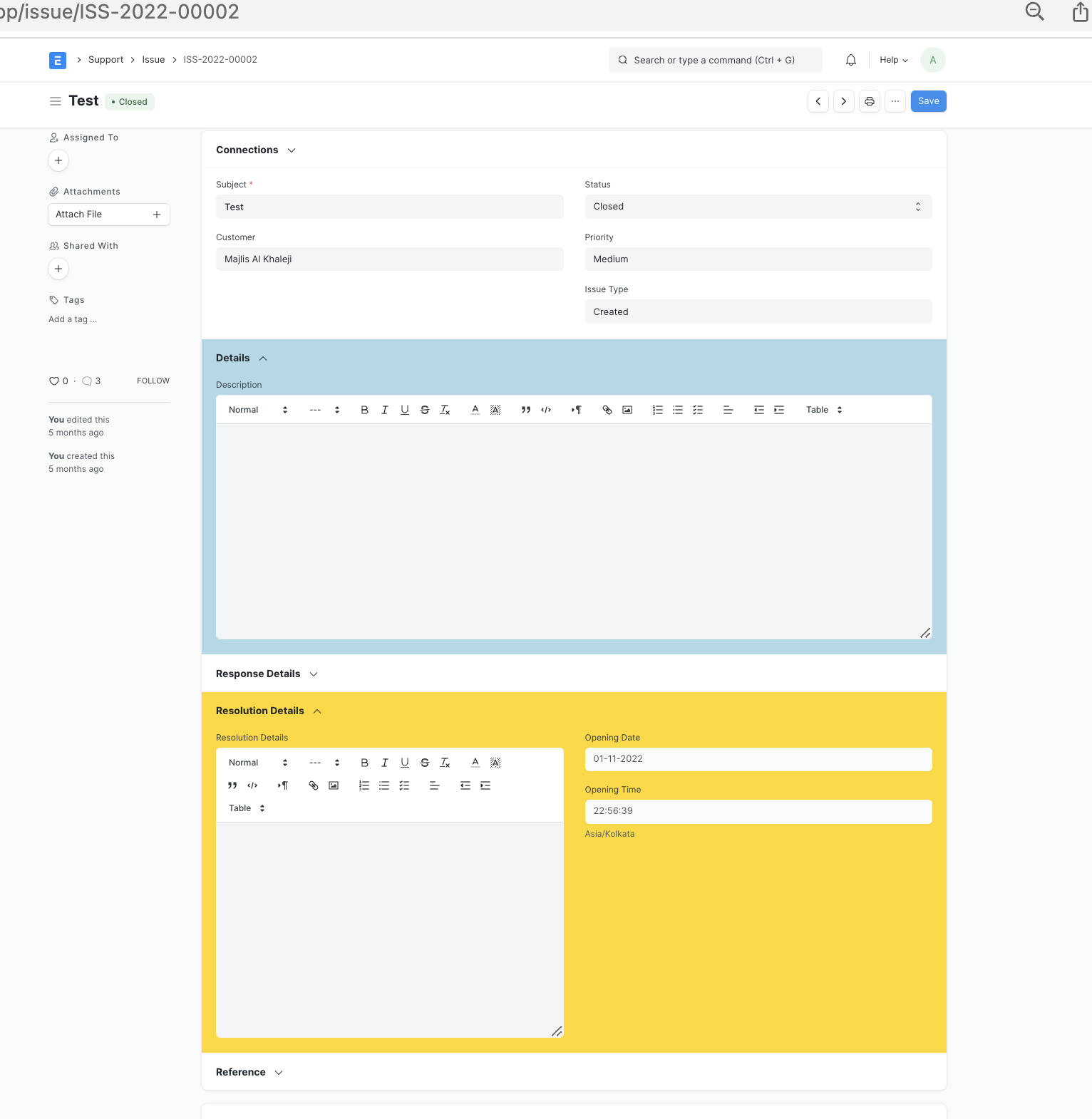
If you want make change color of a form , use the following code in client script. ( Example used here is "Issue" form, and coloring sections 1-Details 2-Response details. if you want to know the details of coloring section, goto "customize" from the menu, and find the field name of the corresponding section. )
frappe.ui.form.on('Issue', {
refresh: function(frm) {
frm.fields_dict['sb_details'].wrapper.css('background-color', 'lightblue');
frm.fields_dict['section_break_19'].wrapper.css('background-color', 'gold');
}
});
Follow our youtube channel Youtube.com/ERPGulf
On Facebook https://www.facebook.com/erpgulf
On instagram https://www.instagram.com/erpgulf/
Team ERPGulf
The team behind ERPGulf blogs here, expresses their thoughts, shares the experience, often show the frustrations. Contact us on support@ERPGulf.com
Nais tutorial Bro. But for new version frappe v16 is not working