Oracle Cloud - How to create Bypass code
Creating a By pass code on Oracle cloud service ( OCI ) looks like going through very confusing steps. Follow this guide to demystify it.
1- Login with cloud.oracle.com
2- On top right corner, click on the profile picture.
3-Once the menu opens , click on "Service User Console"
4-A new window opens, where you can find "Oracle Identity Cloud Service"
5-Click on that "Oracle Identity Cloud Service"
6-It opens another window calle "Identity Cloud Service"
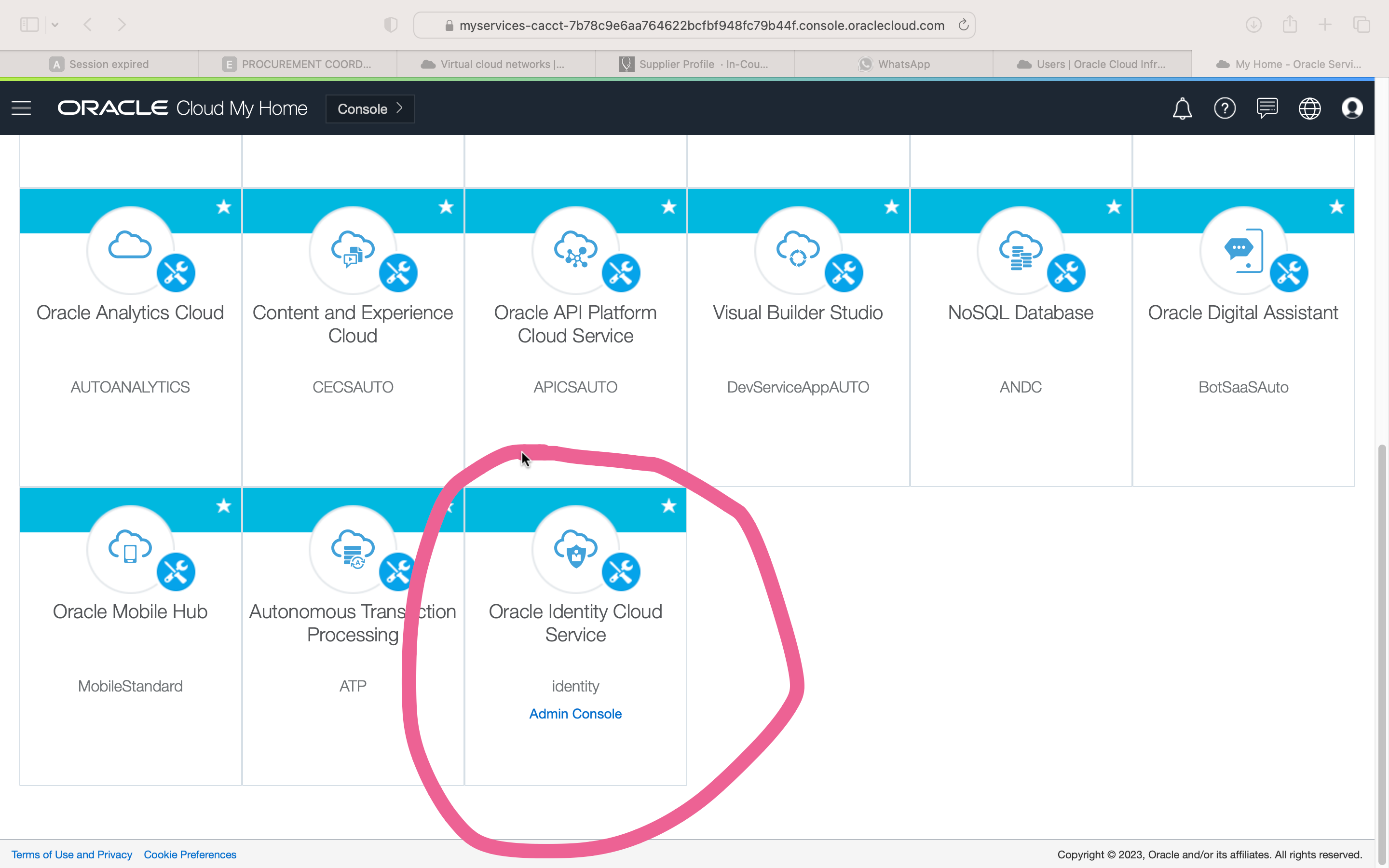
7-Goto top righ corner of that window click on that
8-Click on "My Profile"
9-Click on Security tab on top
10-Finally , bottom of the screen you can see "Bypass Codes"
11- Click on "Generate"
12-Generate as many token as you want.
13- Remember you can use one token once.
Keept it in a secure place.
Cloud support
Cloud support team provides hosting related support and technology updates. Cover technology like cloud printing, Cloud PBAX, VoIP, Kubernetes, Ubuntu, Linux etc. Contact us on support@ERPGulf.com
Hi.
I need a new bypass code to access my Oracle Cloud account
I deleted my account on Oracle Mobile Authenticator by accident and now I can't log into my Oracle Cloud account. It asks me for a new code.
Any solution?
Thank you