Row size too large. The maximum row size for the used table type, not counting BLOBs, is 65535
Error message in the middle of update or migrate - how to fix Row size too large. The maximum row size for the used table type, not counting BLOBs, is 65535
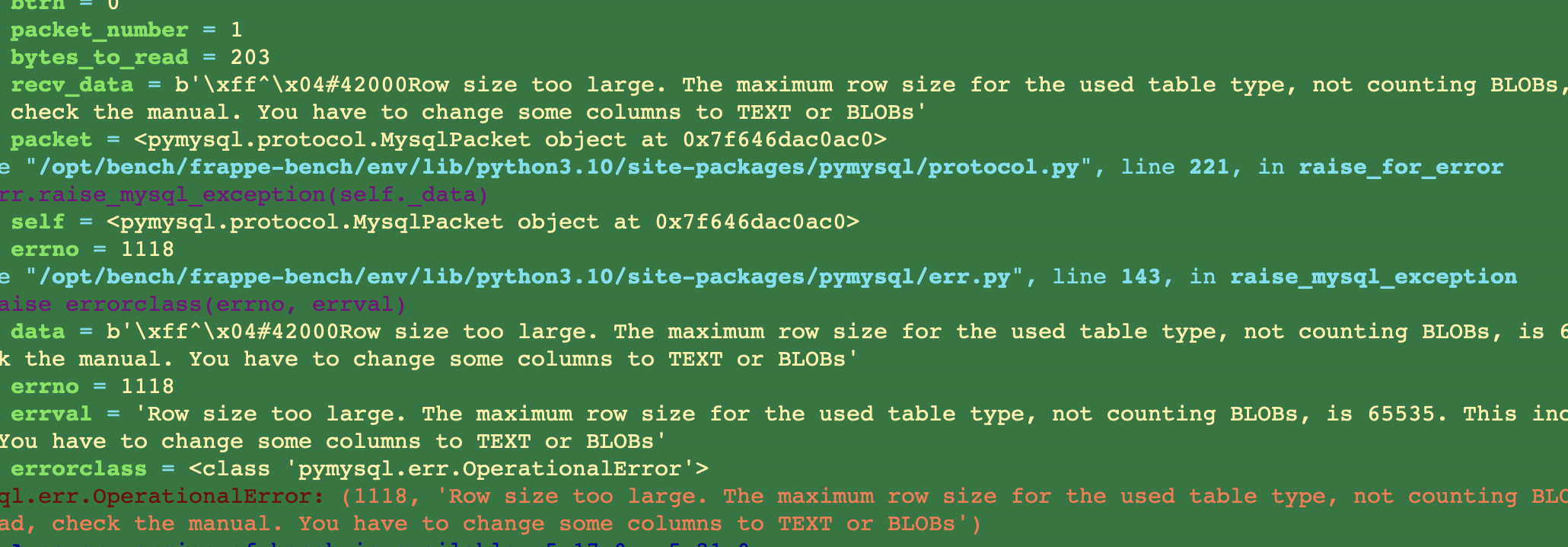
Error: Row size too large. The maximum row size for the used table type, not counting BLOBs, is 65535. This includes storage overhead, check the manual. You have to change some columns to TEXT or BLOBs')
The reason is your customization gone too much !
You have added many field than mysql ( mariadb ) can handle.
Ideally you can reduce the field size , mostly varchar(150) to varchar(50) or something on doctype fields. ( Basically Data field with lenght of 0 is actually varchar with length of 150 ) . Change the length field from 0 to 50 in this case.
But if you are in the middle of a migrate or update, you can not get this front-end screen to do that. It will either show "Internal Error" or "site being updated" . So the only option you have is go directly to mariadb and do that.
bench --site yoursite.erpgulf.com mariadb
use select commands to see the fields in table
select name,length,owner,module,idx from `tabCustom Field`;
find the fields you have customized
then alter it
update `tabCustom Field` set length = 100 where name = 'your-custom-field-name';
Try bench update or migrate again. If the error repeats, do it on one more field - repeat
Lets know your feedback.
Cloud support
Cloud support team provides hosting related support and technology updates. Cover technology like cloud printing, Cloud PBAX, VoIP, Kubernetes, Ubuntu, Linux etc. Contact us on support@ERPGulf.com
No comments yet. Login to start a new discussion Start a new discussion