Sales Return
A sold Item being returned is known as Sales Return. Businesses often return goods that are already sold.They could be returned by the customer due to quality issues,non-delivery on the agreed date,
Sales Return:
A sold Item being returned is known as Sales Return.
Businesses often return goods that are already sold.They could be returned by the customer due to quality issues,non-delivery on the agreed date,or any other reason.
1.Prerequisites:
Before creating and using a Sales Return,it is advised that you create the following first:
- Item
- Sales Invoice or Delivery Note
2.How to create a Sales Return:
- First open the original Sales Invoice / Delivery Note,against which the customer returned the Items.
2-Then click on 'Create>Return/Credit Note',it will open a new Sales Invoice with 'Is Return(Credit Note)' checked,Items,Rate, and Taxes will be negative numbers.
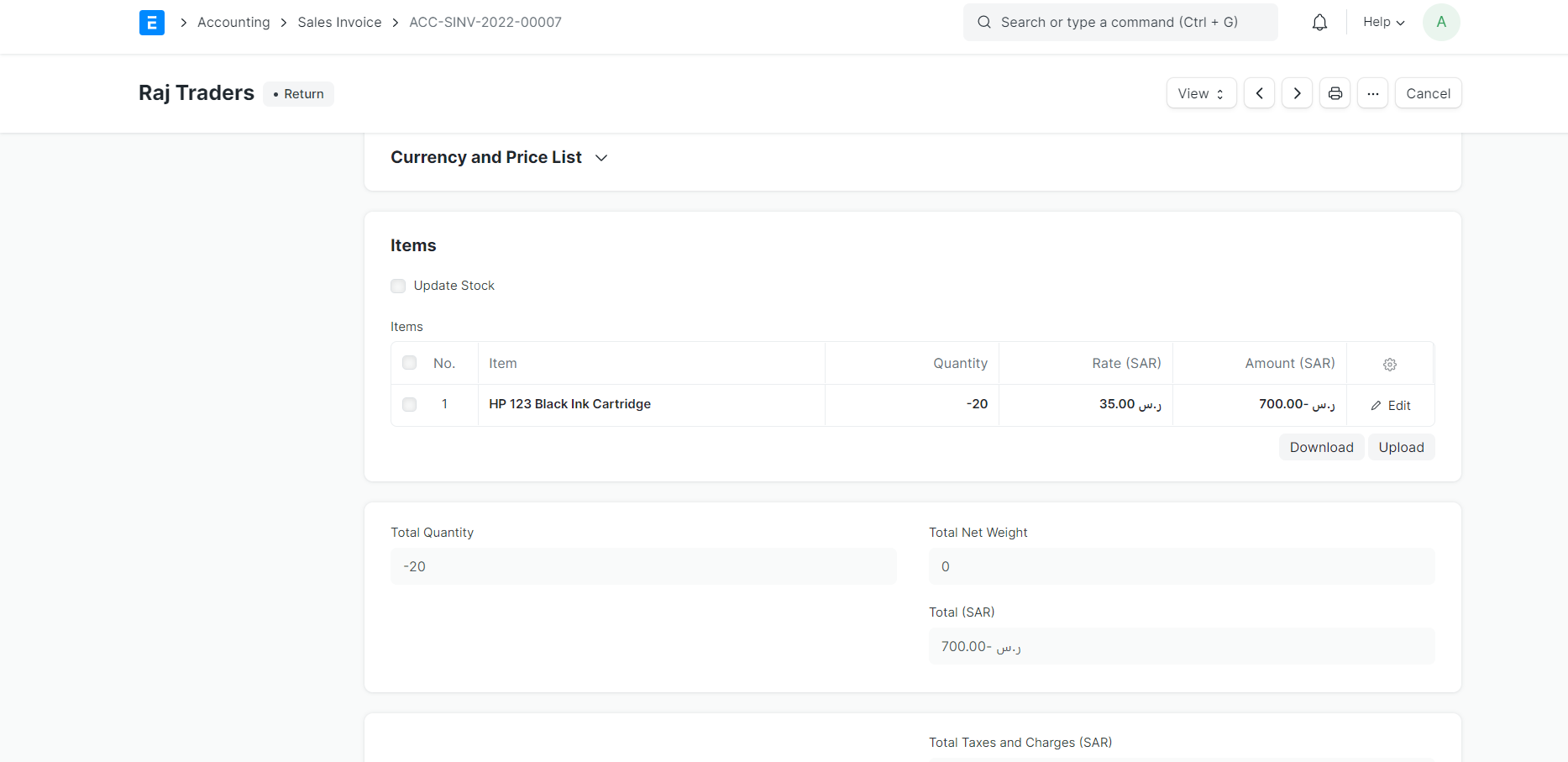
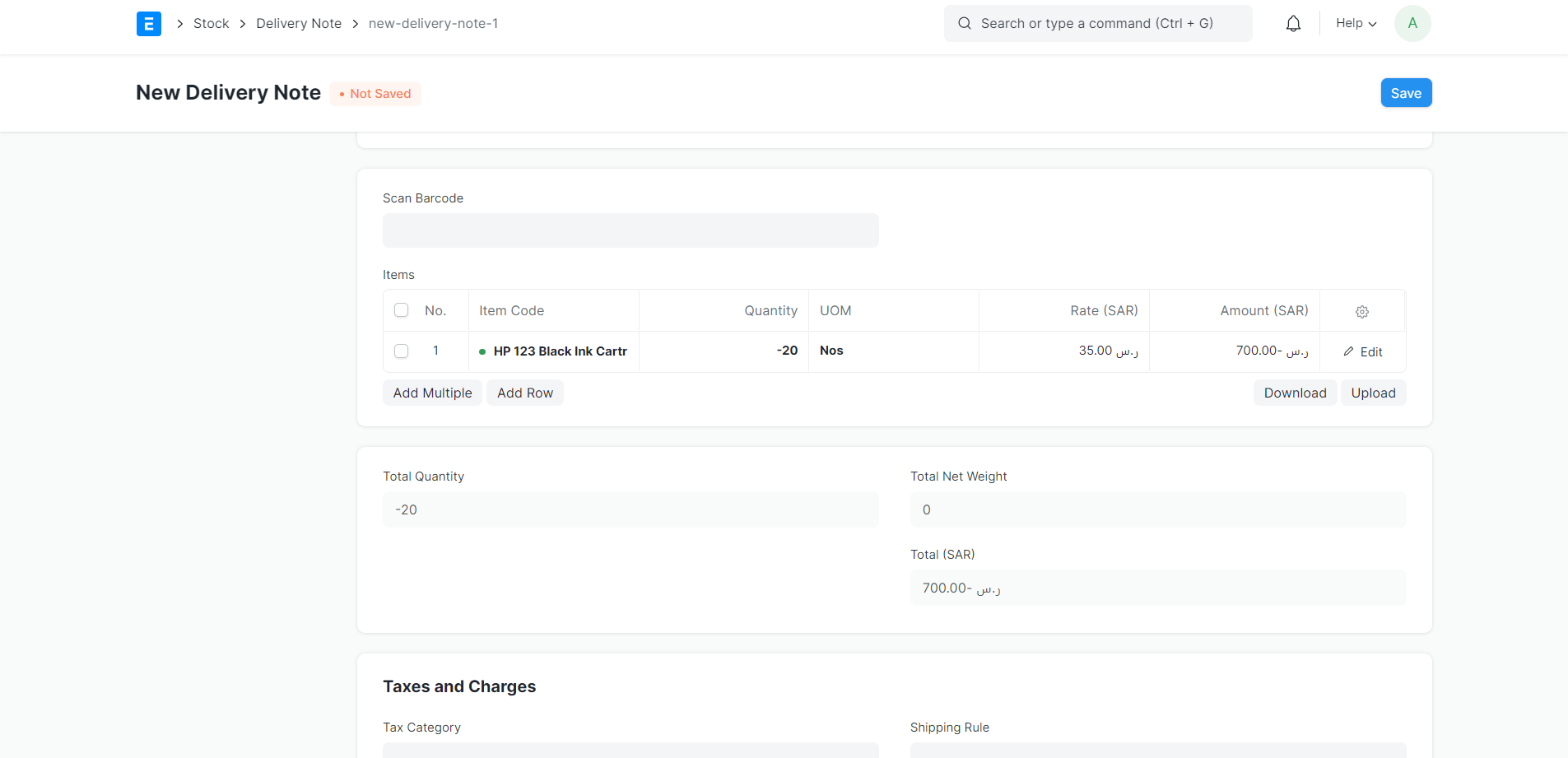
3-You can also create the return entry against Delivery Note.
4-On submission of Return Delivery Note / Sales Invoice,the system will increase stock balance in the mentioned Warehouse.To maintain correct stock valuation,stock balance will
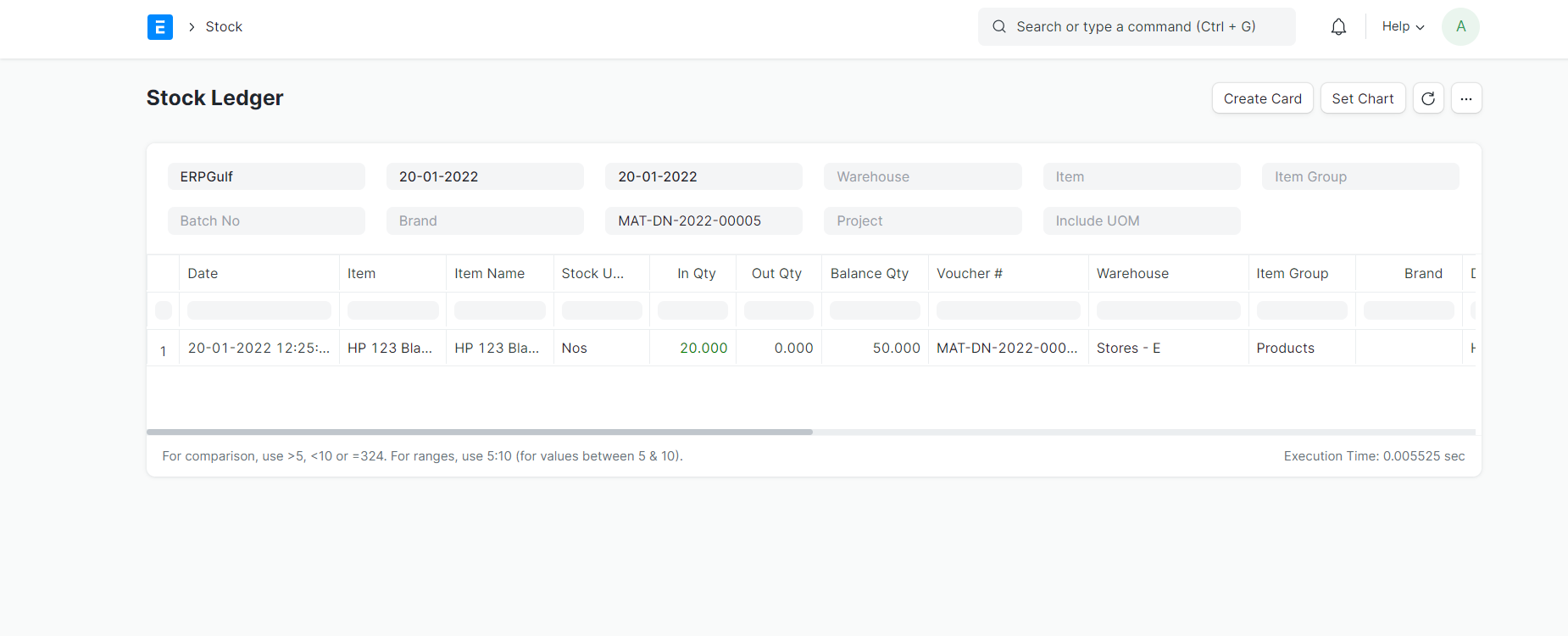
5- In case of Return Sales Invoice,Customer account will be credited and associated income and tax account will be debited as shown in the Accounting Ledger.
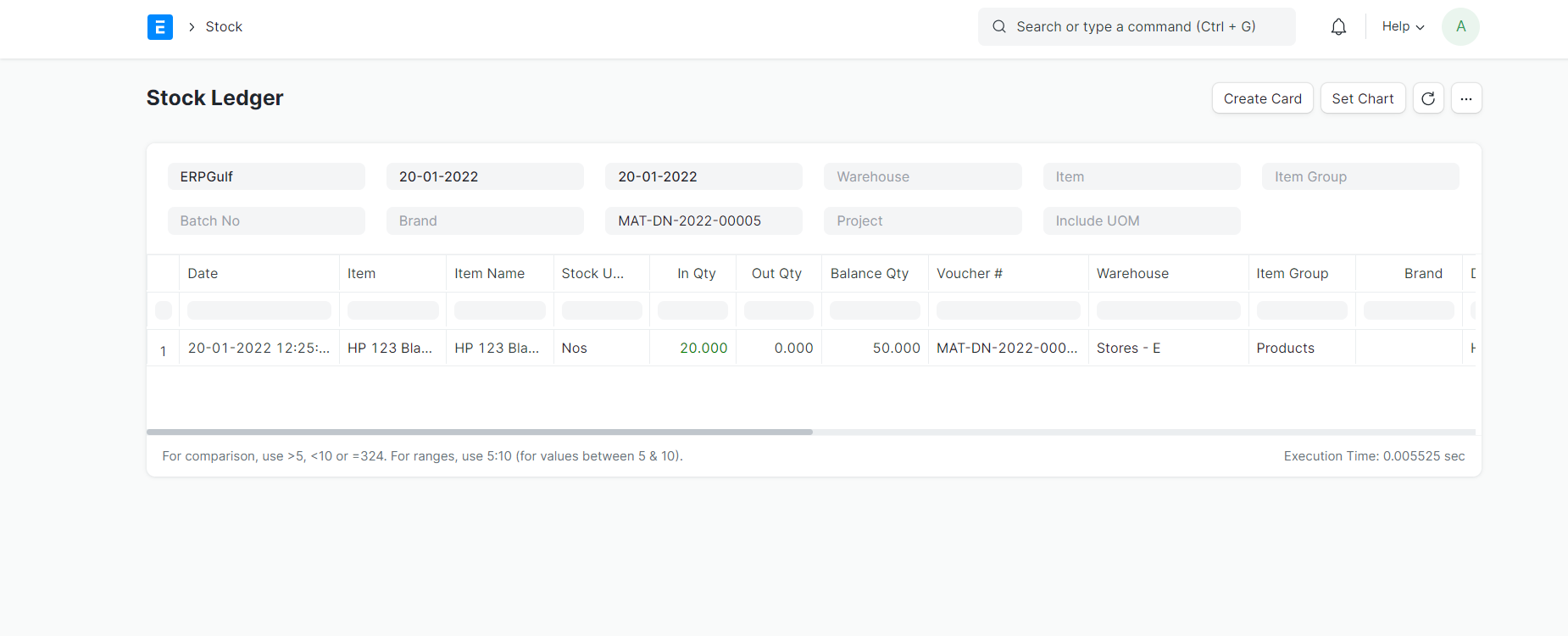
- Example
R & T is a customer purchasing three items ,Stapler,Sticky Notes and Notepad.
Sales order,Sales Invoice,Payment entry and Delivery Note were created & submitted with these Items.After the items get delivered the customer wants to exchange Notepad to Box File.
In this Case you can create a return entry against the sales invoice and Delivery Note for Notepad and Create a new Sales Invoice and Delivery Note Against Box File.
Thahsin
Functional Consultant at ERPGulf
No comments yet. Login to start a new discussion Start a new discussion