Zatca warnings on invoice submission - Analyze and fix
Often you get Warnings while submitting invoices to Zatca. Mostly its because of some rounding issue, or because of some customized fields on the invoice. Please collect following info and send to us.
To analyze zatca warnings on ERPNext, what we need is
1- XML file. See the screenshot below. You can download the XML attachment and send it to us.
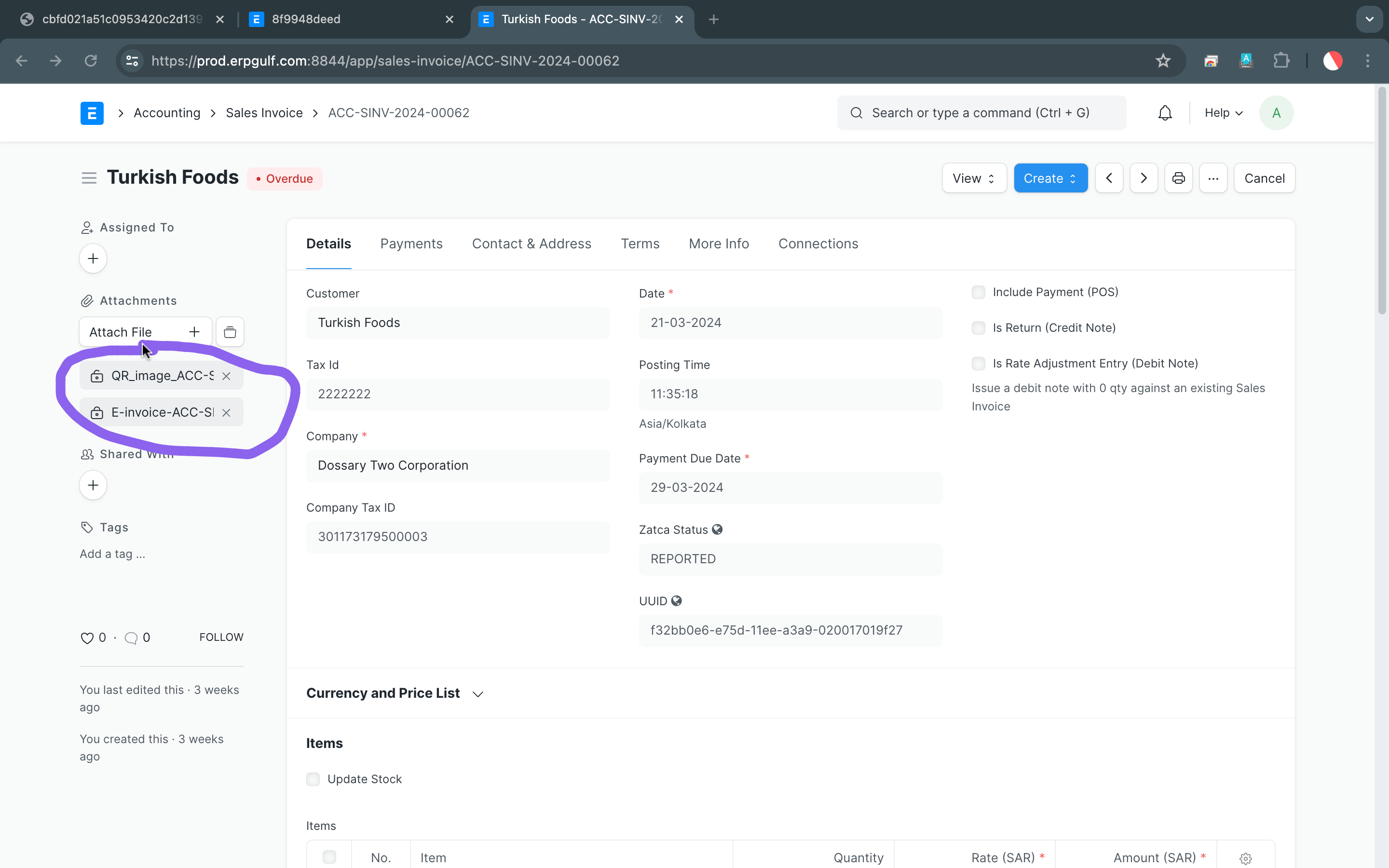
2- Zatca response. You can collect it from "Zatca success log . Just copy the text inside "zatca_respose" and send it to us.
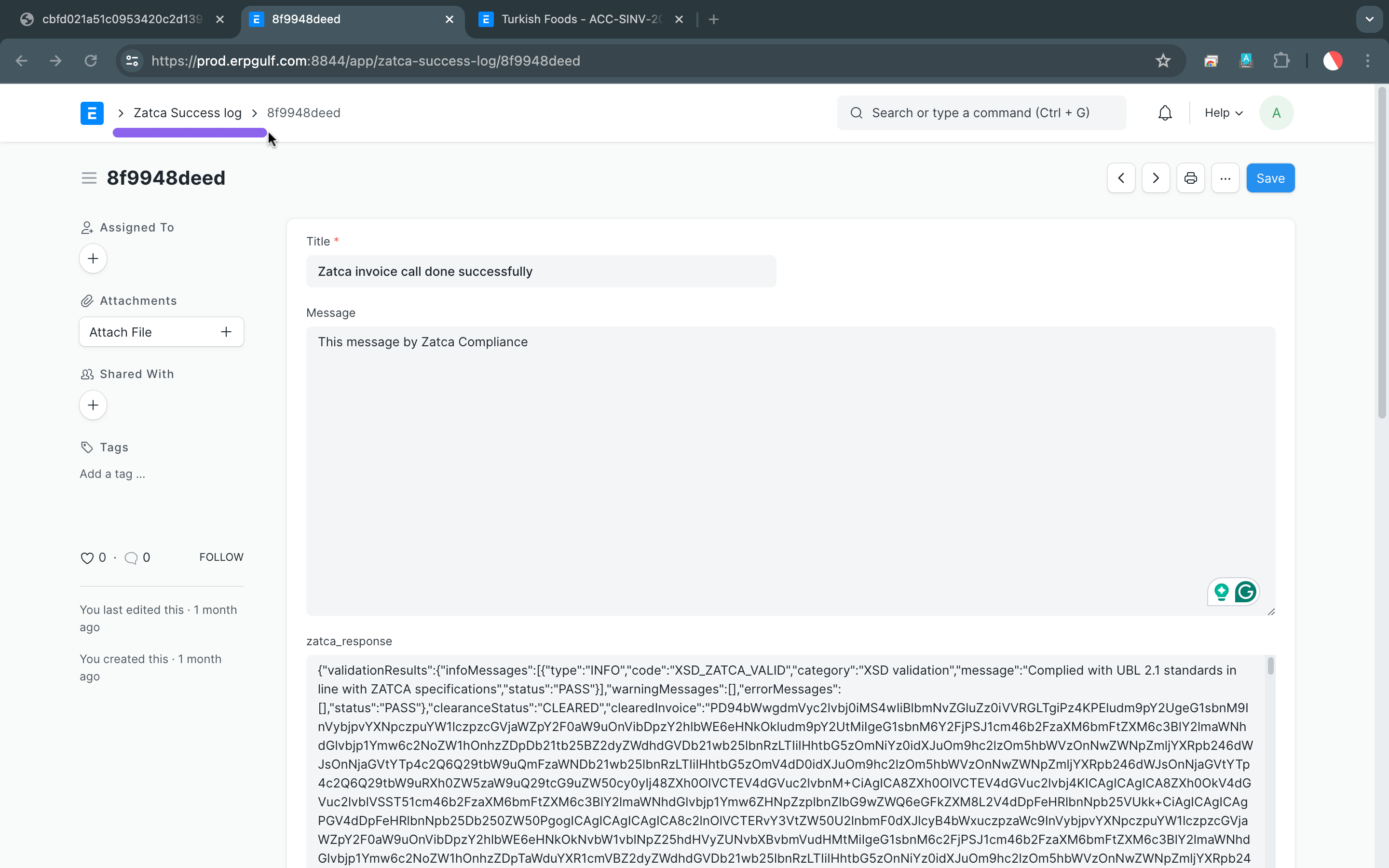
3- Data object of the invoice - You can right-click on invoice page and click inspect. Then got "Console" tab as shown below. Type "cur_frm.doc" and enter. YOu will get invoice object. Right-click on the arrow, and copy object. Paste it to email and send us.
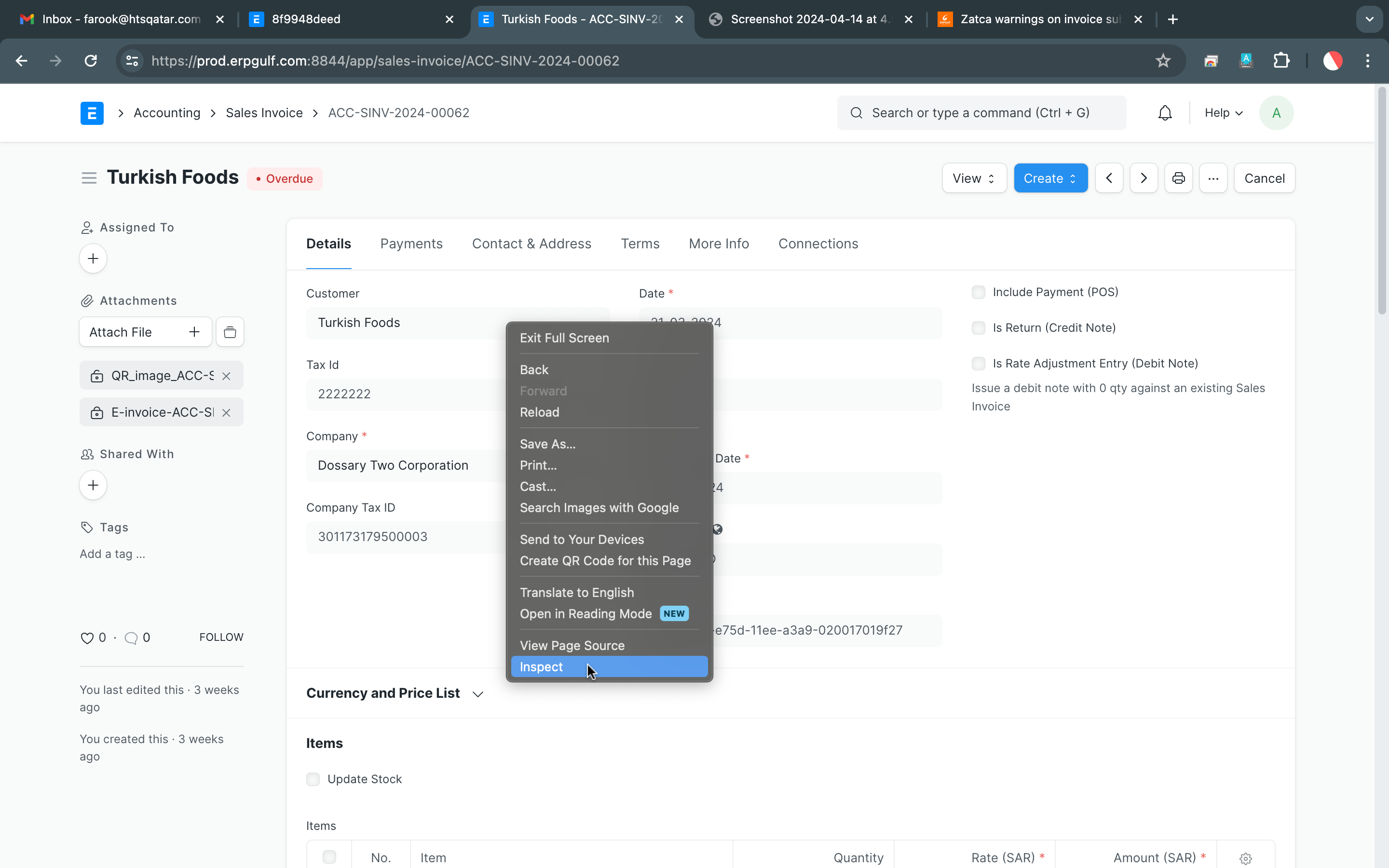
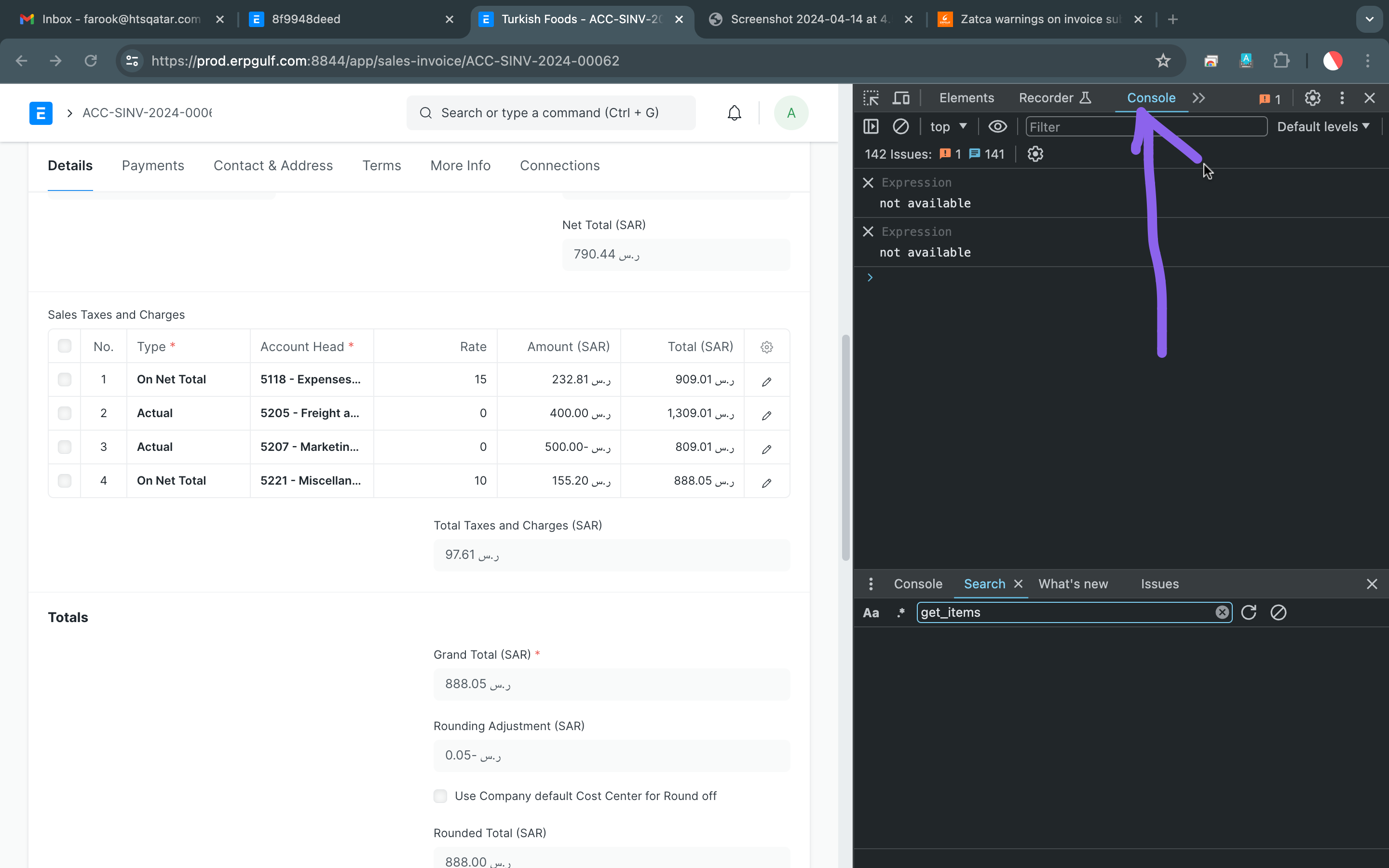
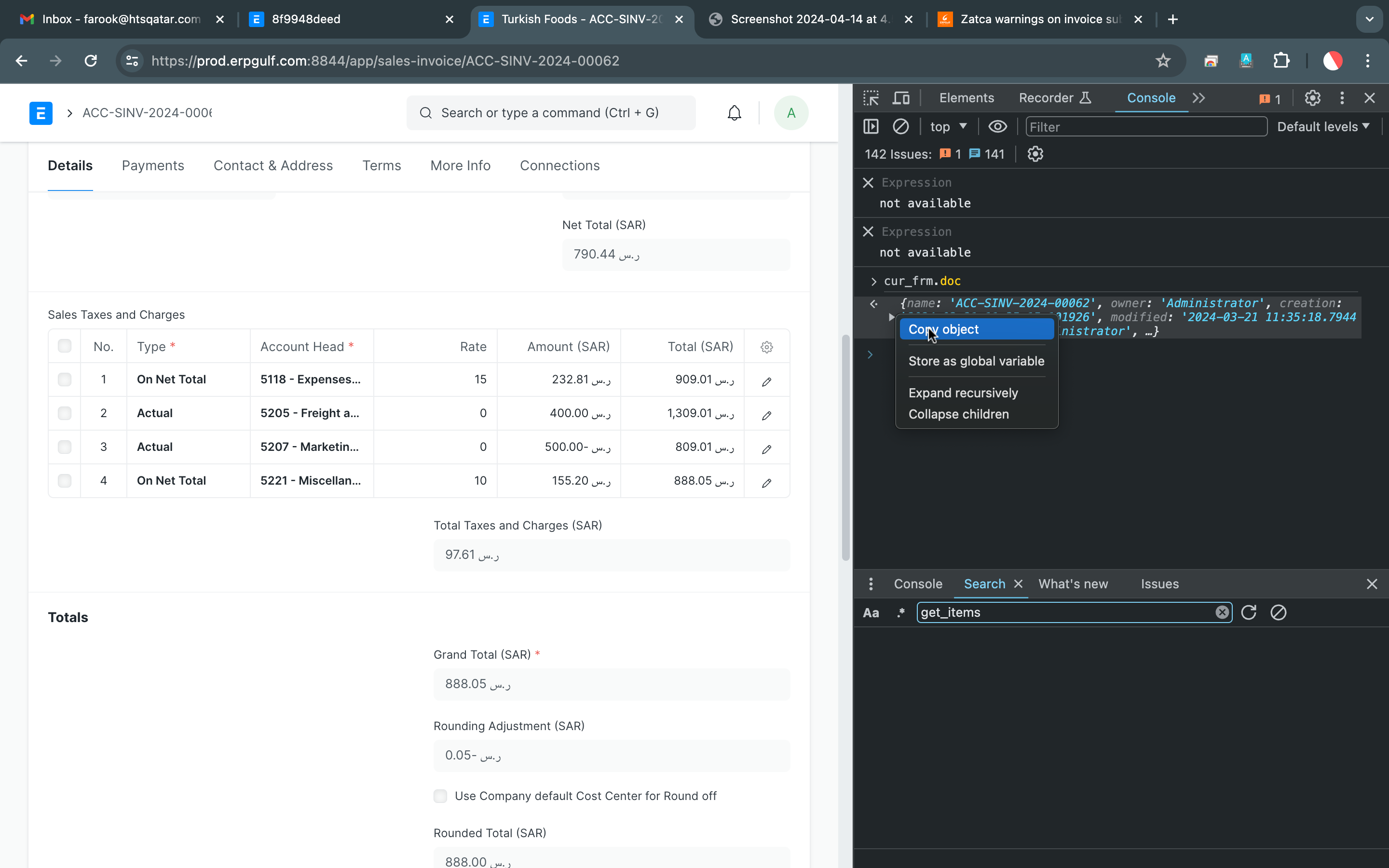
Send these information to support@ERPGulf.com
Cloud support
Cloud support team provides hosting related support and technology updates. Cover technology like cloud printing, Cloud PBAX, VoIP, Kubernetes, Ubuntu, Linux etc. Contact us on support@ERPGulf.com
No comments yet. Login to start a new discussion Start a new discussion