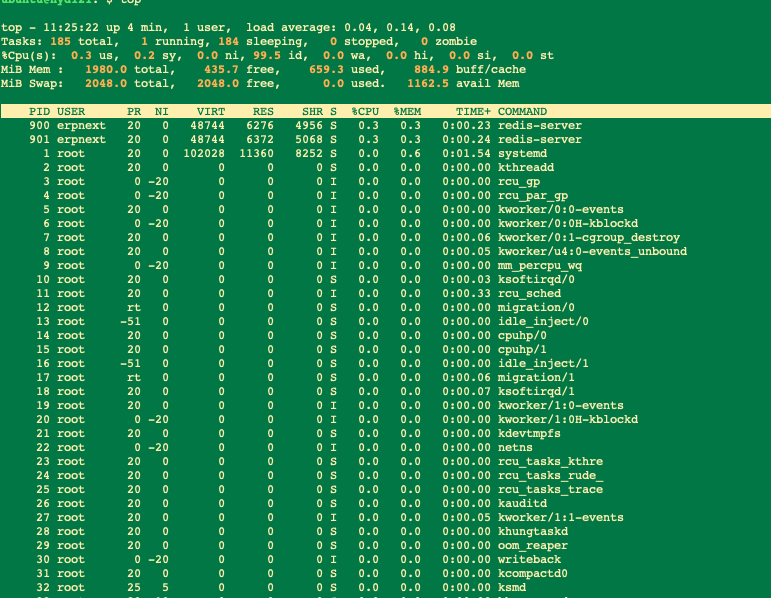
Create a swap file
sudo fallocate -l 2G /swapfile
sudo chmod 600 /swapfile
sudo mkswap /swapfile
Output
Setting up swapspace version 1, size = 2 GiB (2147479552 bytes)
no label, UUID=fde7d2c8-06ea-400a-9027-fd731d8ab4c8
sudo swapon /swapfile
vim nano /etc/fstab
Add this line
/swapfile swap swap defaults 0 0
sudo swapon --show
Output
NAME TYPE SIZE USED PRIO
/swapfile file 2G 0B -1
sudo free -h
Output
total used free shared buff/cache available
Mem: 981Mi 97Mi 68Mi 0.0Ki 814Mi 735Mi
Swap: 2.0Gi 10Mi 1.9Gi
More details https://linuxize.com/post/how-to-add-swap-space-on-ubuntu-20-04/
Cloud support
Cloud support team provides hosting related support and technology updates. Cover technology like cloud printing, Cloud PBAX, VoIP, Kubernetes, Ubuntu, Linux etc. Contact us on support@ERPGulf.com
No comments yet. Login to start a new discussion Start a new discussion