Ubuntu 20+ + Flask + Gunicorn + Supervisor + Nginx
Ubuntu 20+ + Flask + Gunicorn + Supervisor + Nginx Publish Python API
run.sh in project folder
#!/bin/bash -e
if [ -f .venv/bin/activate ]; then
echo "Load Python virtualenv from '.venv/bin/activate'"
source .venv/bin/activate
fi
exec "$@"
supervisord -n
$ /usr/bin/supervisord -n -c /etc/supervisor/supervisord.conf
/opt/sip-api/run.sh gunicorn -c /etc/gunicorn.conf.py sample:app
gunicorn.conf.py below
import os
import multiprocessing
_ROOT = os.path.abspath(os.path.join(
os.path.dirname(__file__), '..'))
_VAR = os.path.join(_ROOT, 'var')
_ETC = os.path.join(_ROOT, 'etc')
loglevel = 'info'
# errorlog = os.path.join(_VAR, 'log/api-error.log')
# accesslog = os.path.join(_VAR, 'log/api-access.log')
errorlog = "-"
accesslog = "-"
# bind = 'unix:%s' % os.path.join(_VAR, 'run/gunicorn.sock')
bind = '0.0.0.0:5500'
# workers = 3
workers = multiprocessing.cpu_count() * 2 + 1
timeout = 3 * 60 # 3 minutes
keepalive = 24 * 60 * 60 # 1 day
capture_output = True
---------------------------
Supervisor has two files.
https://github.com/ERPGulf/docs/blob/main/frappe-bench.conf
https://github.com/ERPGulf/docs/blob/main/xxx.ini
It's very important to have all the folders mentioned in supervisor configuration files exists and proper permission granted. Otherwise you will hit wil either service hang or get error "supervisor Error: Cannot open an HTTP server: socket.error reported errno.ENOENT "
-------------------------------------------------
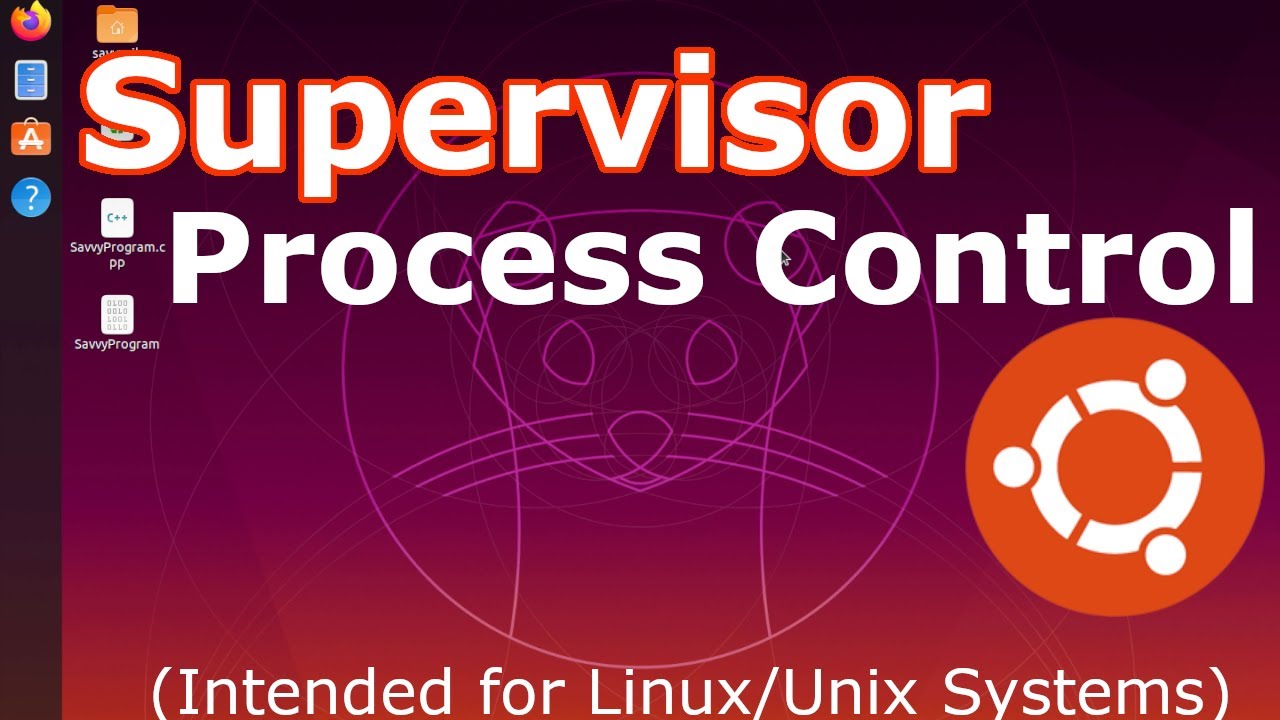
Cloud support
Cloud support team provides hosting related support and technology updates. Cover technology like cloud printing, Cloud PBAX, VoIP, Kubernetes, Ubuntu, Linux etc. Contact us on support@ERPGulf.com
No comments yet. Login to start a new discussion Start a new discussion