ERPNext - PDF Printing issues
Many issues recently reported on ERPNext printing on PDF Like Ms-alignment of document. Letter head footer not printing Letter head alignment not correct etc/
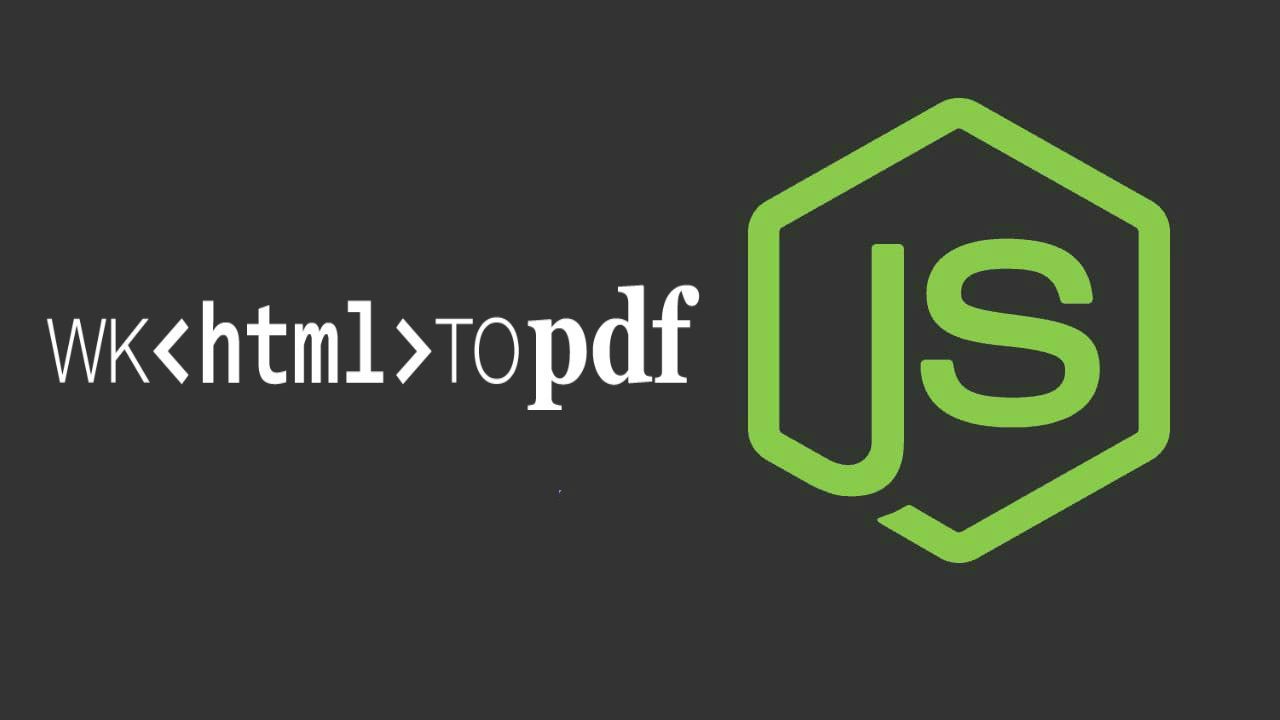
Many issues recently reported on ERPNext printing on PDF
Like Ms-alignment of document.
Letter head footer not printing
Letter head alignment not correct
etc/
Finding wkhtmltopdf verions ---
wkhtmltopdf --version
If the version is less that 0.12.6 , do upgrade using following steps.
You need to upgrade wkhtmltopdf to 0.12.6 to resolve most of these issues.
Do the following steps.
Centos / Oracle Linux / Redhat etc
------------------------------------
sudo rpm -Uvh wkhtmltox-0.12.6-1.centos8.x86_64.rpm
Ubuntu / Debian /
sudo apt install ./wkhtmltox_0.12.6-1.focal_amd64.deb
Make sure your nginx or firewall not blocking the server ip itself from outside . wkhtmltopdf required hairpin access for frappe
Team ERPGulf
The team behind ERPGulf blogs here, expresses their thoughts, shares the experience, often show the frustrations. Contact us on support@ERPGulf.com
i am facing issue while sending email for any documnet my letter head is missing i have checked all print sentings but i am unable to find proper solution.but when i simply print the document then it working fine
I'm facing issues printing PDF even with wkhtmltopdf version 0.12.6. It prints header/letterhead with "Repeat Header and Footer in PDF" checkbox unchecked. But if I select this checkbox then it removes header and footer completely from the PDF. Hence I don't have the option to repeat the header / footer in all the pages. Also Header and Footer is not appearing in the PDF for custom html formats ( though appearing in print preview)