Creating Custom print format - Part 2 -
Creating Custom print formats Part - 2. Add Serial numbers on invoice and Delivery notes
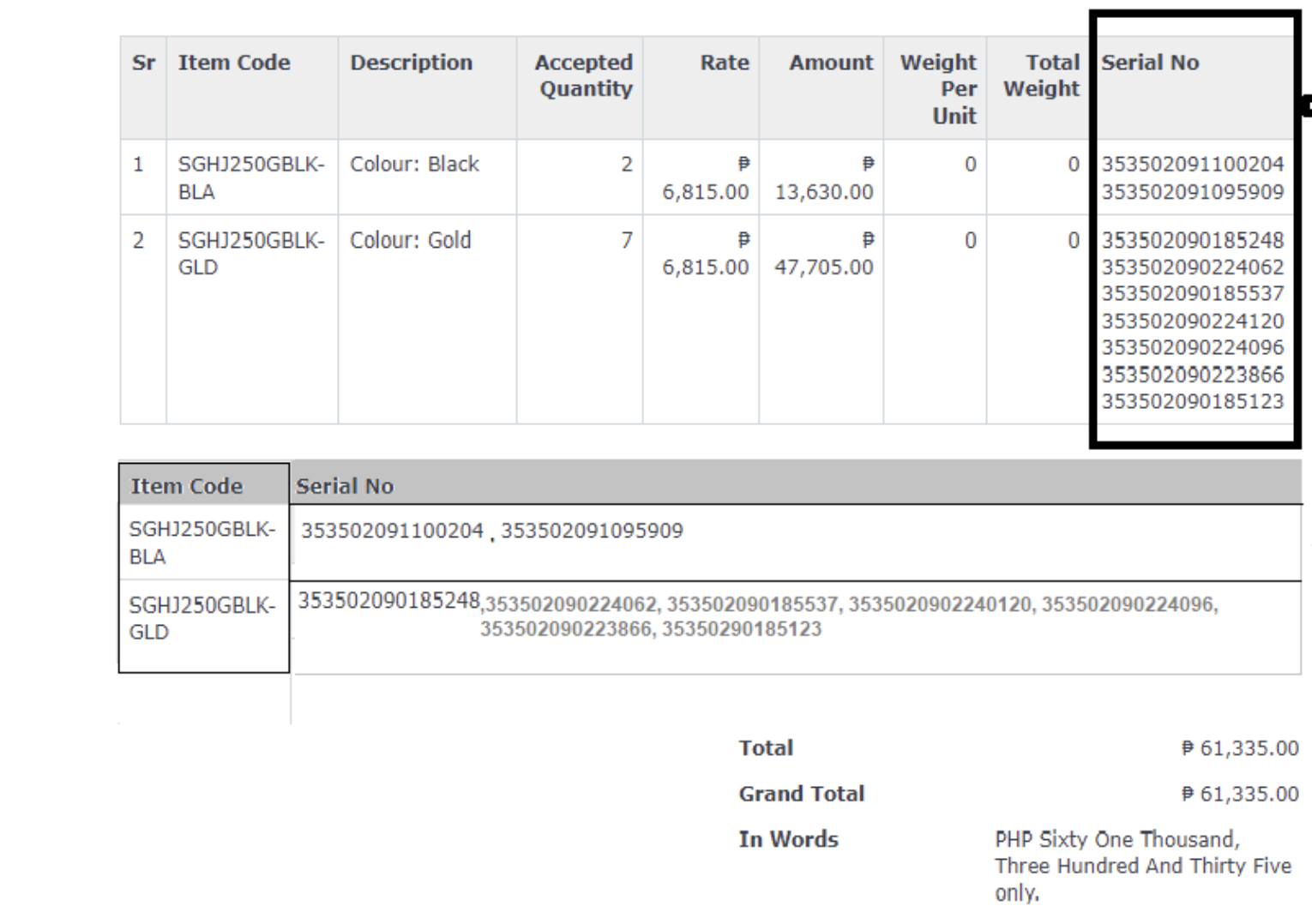
First part of this series is here - https://cloud.erpgulf.com/blog/blogs/print-formats
Video for this first part is here - https://youtu.be/Mn_YHcQz-6M
Macro conctpt - coloring example
------
{% macro color_qty(qty) %}
{% if qty > 100 %}
<p style="color:blue;"> {{qty}} </p>
{% else %}
<p style="color:red;"> {{qty}} </p>
{% endif %}
{% endmacro %}
Printing serial numbers on Delivery note or Sales Invoice .
Delivery Note
-------------
{% macro get_macro(item_code,serial_no) %}
{% set serial = frappe.get_doc('Serial and Batch Bundle', serial_no)%}
{% for serial_item in serial.entries %}
<p style="color:blue;"> {{serial_item.serial_no}} </p>
{% endfor %}
{% endmacro %}
---------------
<table class="table table-bordered table-condensed">
<tr>
<td style="text-align:right">Item Subtotal with VAT<br></td>
<td style="width: 10%;text-align:right">Tax Amount - </td>
<td style="width: 10%;text-align:right">Tax Rate - </td>
<td style="width: 15%;text-align:right">Taxable Amount<br> </td>
<td style="width: 10%;text-align:right">Unit Price<br> </td>
<td style="text-align:right">Qty<br></td>
<!-- <td style="text-align:right"> </td> -->
<td style="width: 50%;text-align:right">Item Model Number and Description <br> </td>
<td style="text-align:right">S.NO<br> </td>
</tr>
{%- for row in doc.items -%}
<tr>
<td style="text-align:right">{{frappe.format_value(row.amount + row.amount * 0.15)}}</td>
<td style="text-align:right">{{frappe.format_value(row.amount * 0.15)}}</td>
<td style="text-align:center">15%</td>
<td style="text-align:right">{{frappe.format_value(row.amount)}}</td>
<td style="text-align:right">{{frappe.format_value(row.rate)}}</td>
<td style="text-align:center">{{row.qty | int}}</td>
<td style="text-align:center">{{color_qty(row.rate)}}</td>
<!-- <td style="text-align:right">{{row.delivery_date or ""}}</td> -->
<td style="text-align:right;word-wrap: break-word;max-width:250px;">{{row.item_code}}<br>{{row.description}}
{% if row.serial_and_batch_bundle %} <br> Serial NO {{get_macro(row.item_code,row.serial_and_batch_bundle)}} {% endif %}</td>
<td style="text-align:center">{{loop.index}}</td>
</tr>
{%- endfor -%}
</table>
-----
Sales invoice - Direct ( With "update stock" checked )
-----------
{% macro get_macro(item_code,serial_no) %}
{% set serial = frappe.get_doc('Serial and Batch Bundle', serial_no)%}
{% for serial_item in serial.entries %}
<p style="color:blue;"> {{serial_item.serial_no}} </p>
{% endfor %}
{% endmacro %}
<table class="table table-bordered table-condensed">
<tr>
<td style="text-align:right">Item Subtotal with VAT<br></td>
<td style="width: 10%;text-align:right">Tax Amount - </td>
<td style="width: 10%;text-align:right">Tax Rate - </td>
<td style="width: 15%;text-align:right">Taxable Amount<br> </td>
<td style="width: 10%;text-align:right">Unit Price<br> </td>
<td style="text-align:right">Qty<br></td>
<!-- <td style="text-align:right"> </td> -->
<td style="width: 50%;text-align:right">Item Model Number and Description <br> </td>
<td style="text-align:right">S.NO<br> </td>
</tr>
{%- for row in doc.items -%}
<tr>
<td style="text-align:right">{{frappe.format_value(row.amount + row.amount * 0.15)}}</td>
<td style="text-align:right">{{frappe.format_value(row.amount * 0.15)}}</td>
<td style="text-align:center">15%</td>
<td style="text-align:right">{{frappe.format_value(row.amount)}}</td>
<td style="text-align:right">{{frappe.format_value(row.rate)}}</td>
<td style="text-align:center">{{row.qty | int}}</td>
<td style="text-align:right;word-wrap: break-word;max-width:250px;">{{row.item_code}}<br>{{row.description}}
{% if row.serial_and_batch_bundle %} <br> Serial NO {{get_macro(row.item_code,row.serial_and_batch_bundle)}} {% endif %}</td>
<td style="text-align:center">{{loop.index}}</td>
</tr>
{%- endfor -%}
</table>
Sales invoice ( With Delivery note , "update stock" unticked )
-----------
{% macro get_macro(item_code,delivery_note) %}
{% set doc = frappe.get_doc('Delivery Note', delivery_note)%}
{% for item in doc.items %}
{% if item.item_code == item_code and item.serial_and_batch_bundle %}
{{"Serial No."}}
{% set serial_code = item.serial_and_batch_bundle %}
{% set serial = frappe.get_doc('Serial and Batch Bundle', serial_code)%}
{% for serial_item in serial.entries %}
{{serial_item.serial_no}}
{% endfor %}
{% endif %}
{% endfor %}
{% endmacro %}
<table class="table table-bordered table-condensed">
<tr>
<td style="text-align:right">Item Subtotal with VAT<br></td>
<td style="width: 10%;text-align:right">Tax Amount - </td>
<td style="width: 10%;text-align:right">Tax Rate - </td>
<td style="width: 15%;text-align:right">Taxable Amount<br> </td>
<td style="width: 10%;text-align:right">Unit Price<br> </td>
<td style="text-align:right">Qty<br></td>
<!-- <td style="text-align:right"> </td> -->
<td style="width: 50%;text-align:right">Item Model Number and Description <br> </td>
<td style="text-align:right">S.NO<br> </td>
</tr>
{%- for row in doc.items -%}
<tr>
<td style="text-align:right">{{frappe.format_value(row.amount + row.amount * 0.15)}}</td>
<td style="text-align:right">{{frappe.format_value(row.amount * 0.15)}}</td>
<td style="text-align:center">15%</td>
<td style="text-align:right">{{frappe.format_value(row.amount)}}</td>
<td style="text-align:right">{{frappe.format_value(row.rate)}}</td>
<td style="text-align:center">{{row.qty | int}}</td>
<td style="text-align:center">{{color_qty(row.rate)}}</td>
<td style="text-align:right;word-wrap: break-word;max-width:250px;">{{row.item_code}}<br>{{row.description}}
{% if row.delivery_note %} {{get_macro(row.item_code,row.delivery_note)}} {% endif %}</td>
<td style="text-align:center">{{loop.index}}</td>
</tr>
{%- endfor -%}
</table>
Team ERPGulf
The team behind ERPGulf blogs here, expresses their thoughts, shares the experience, often show the frustrations. Contact us on support@ERPGulf.com
Clear and useful explanation